Pipedrive Review: Overview, Features, And Pricing
Xant Team
What makes Pipedrive one of the best CRM software in the sales software market today? Read our in-depth review below.
RELATED: 7 Advantages Of Using CRM Software
In this article:
- What Is Pipedrive CRM?
- Features and Benefits of Pipedrive
- Pipedrive Specifications
- Pipedrive Integrations
- Pipedrive Interface
- Pipedrive Pricing
- Pipedrive CRM Lead Management
- Pipedrive Pipeline Management
- Customer Reviews
Pipedrive Review | CRM Software Review
What Is Pipedrive CRM?
Pipedrive CRM is a sales software that helps automate tasks for sales professionals. Overall, this software aims to aid salespeople in closing more deals.
Pipedrive prides itself as a tool that has helped its users boost their close rates by up to 28%. According to their website, this occurs after the first year of using Pipedrive CRM alone.
This tool also has the advantage of having two experienced sales managers as its founders, who made it with activity-based selling in mind. Although it aims to please customers and executives of a business, it primarily has the salespeople in mind who will be using the software.
Features and Benefits of Pipedrive
- Sales Pipeline Management: Pipedrive has an interface that helps visualize the sales process, making it significantly easier to manage. As with all tools, there’s a learning curve, but it’s not difficult to figure out.
- Email Communication Features: The email features enables users to send and receive from one account even if they use several providers. It also includes other useful features like tracking prospect’s actions on your email and email template creation, among others.
- Pipeline Management and Sales Activity Management: The “Pipeline Management” feature provides an overview of activities in the sales pipeline. On the other hand, the “Activity Management” feature keeps track of all tasks that move a deal forward.
- Open API: For even more customizability, the software gives your developers access with its open API or public application programming interface.
- Sales Forecasting: The “Forecasting” tool on the software helps identify deals’ expected close dates. This tool will help you figure out which deals to focus on.
- Lead Management Feature: Pipedrive gives you the ability to add web form on websites, whether yours or on others, so you can generate new leads.
Activity-Based Selling Definition: Activity-based selling is a kind of selling strategy that shifts focus away from closing a deal. Instead, it puts the focus on the entire process or set of actions that lead to a sale.
Pipedrive Specifications

Due to the fact that Pipedrive is primarily a CRM, it is vital that you look at specific features necessary for CRM software. Whether it’s because these features are standard or they should be, there are specifications that a user should keep in mind when checking for a CRM.
With that said, here’s a list of some of the specifications you should look for. Check out how Pipedrive measures up to these specs:
- Availability on Mobile: Yes, it’s available on mobile for both iOS and Android.
- Simple Setup Process: With its easy drag-and-drop and single-view interface, it’s safe to say that this software has a simple setup process.
- Security Features: Each company data is stored in separate databases. Plus, Pipedrive has set up multiple backups of your data, as well.
- Ability to Sync Your Contacts: Yes, this software can sync your contacts from all major email service providers. With the syncing feature, you can do all your client communications in one place.
- Can Create Custom Reports: Reports in the “Progress” tab can only be customized so far. Instead, they recommend making use of the “List View’s” flexibility and multiple filters for you to export the needed information.
- Customer Support: Pipedrive has a support center, email support, in-app support, and live support. Aside from that, its customer support service is available 24/7.
- Multiple Language Support: So far, the software only supports English. However, its customer app support system is available in both English and Portuguese.
- Business Size Support: Although it doesn’t market itself for big businesses, it does work well for small to medium-sized companies. It can also work for freelancers, too.
- Can Integrate Social Media: Yes, this feature is available on Pipedrive to better engage with clients.
- Many Deployment Channels: Right now, Pipedrive only operates via cloud-hosting.
Pipedrive Integrations
Pipedrive prides itself on the numerous apps they can import and integrate into their system. Aside from that, there is also a built-in forecasting system in Pipedrive.
Integrations are important to streamline the place where salespeople have access to their sales management tool. On that note, here are some of the major systems and applications that Pipedrive integrates:
- Google Apps
- MailChimp
- DropBox
- Zoho CRM
- Salesforce
- Zapier
- ActiveCampaign
- Torpio API
- NiftyQuoter API
- Trello
Pipedrive can interact with a multitude of online mailing systems so that the interaction between their own mailing system and these email service providers is seamless. With this, users of Pipedrive can send emails from different accounts using only their Pipedrive account.
Pipedrive can also integrate with other CRMs so that it’s easier to transfer contact details and other essential data from different applications.
Pipedrive Interface
One other feature of Pipedrive that users may appreciate is its customizable and straightforward interface. This gives Pipedrive room to change and adapt depending on the wants and needs of your sales team.
The interface of Pipedrive allows everyone to see the stages of progress for each deal. Aside from that, it expounds on the actions that reps need to take next for each step.
Pipedrive’s interface has the activity and goal feature. This allows reps to follow and look into the pending activities left to do in a particular pipeline.
Pipedrive’s customizability comes in the form of its ability to add custom fields and your own pipeline stages. This will help accommodate how you do your business.
Pipedrive also has an open API that allows you to customize the CRM as much as you need. You can even turn modules on and off, so you can have better pipeline visibility while navigating the CRM.
RELATED: What Is CRM | Understanding Customer Relationship Management
Pipedrive Pricing
Pipedrive has a free trial available for those who are looking to get a feel of the software first. Once you’ve dipped your toes into the software and want to experience its features in full, then check out their pricing plans below.
The higher up you go into the pricing plan, the more features and storage capacity for each user. Aside from that, you will save 17% more when you’re billed annually than billed being monthly:
- Silver: $12.50/user
- Gold: $24.20/user
- Platinum: $49.17/user
When billed monthly, the pricing plan will be as seen below:
- Silver: $15/user
- Gold: $29/user
- Platinum: $59/user
The free trial that Pipedrive has will let you give access to their system for around 14 days. After the 14 days pass, you have two months to subscribe to Pipedrive before they delete or remove all your data.
Pipedrive CRM Lead Management
One thing that Pipedrive has added in their repertoire this year is their lead management tool called Leadbooster.
The Leadbooster aims to help organizations catch their web leads before they lose them altogether. They acknowledge the need for faster responses from sales reps when it comes to talking to leads from the web.
Otherwise, faster competitors might take away these potential customers. This is where Leadbooster comes along.
Any existing customers or subscribers of Pipedrive have access to Leadbooster. Thus, they can make use of Leadbooster soon enough to get faster response rates that will let sales reps strike while the iron is still hot.
Leadbooster is an excellent way of integrating automation and chatbots into your sales process with the help of Pipedrive.
Pipedrive Pipeline Management
Pipedrive makes it easier for you to focus on the sales management of your pipelines. Since it gives a visual view of how each sales process is going, complicated sales processes become simpler to view and oversee.
The pipeline view categorizes each sales deal by stages. This view allows people to see and identify which to prioritize.
Pipedrive’s intuitive interface also makes it easier for you to access relevant statistics and reporting on the health of your pipeline. This will let you know which areas of the pipeline need work or are doing well.
Customer Reviews
Plenty of customers of Pipedrive have expressed how much they love the software.
They cite the “Activity Management” tool and the email Integration features as the most well-liked tools of the software. Aside from that, they also expressed appreciation for the simple interface. People also appreciate that Pipedrive has a mobile app.
However, there are some cons that people have against the software.
Some want more customizable reports, while others wish to have better accommodations for a growing business. Another common point of improvement that users said pertains to the site lacking certain features.
Below are some of the reviews of Pipedrive users from Software Advice:
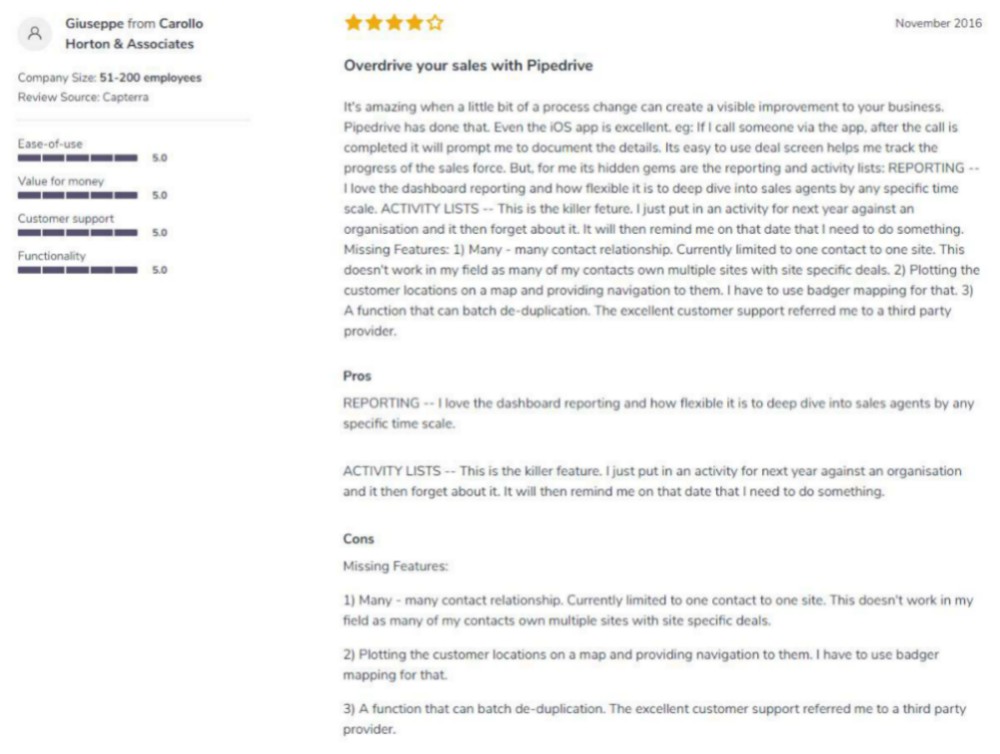
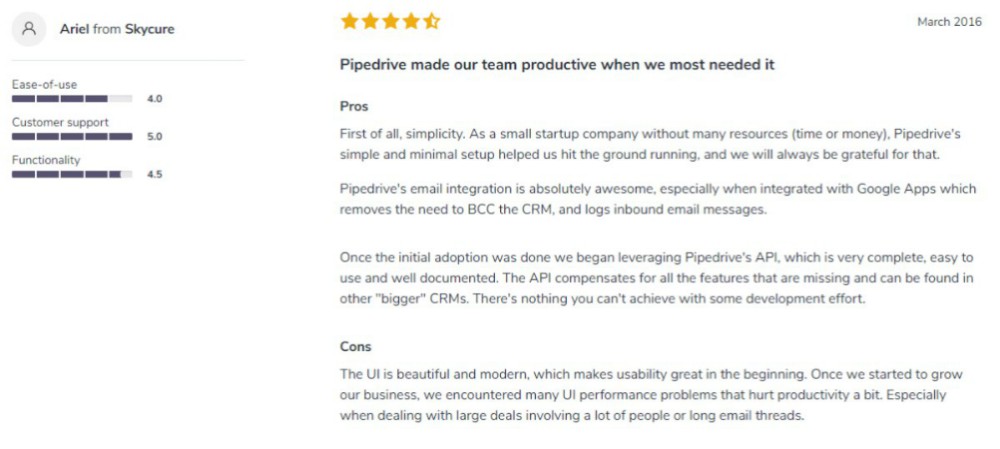
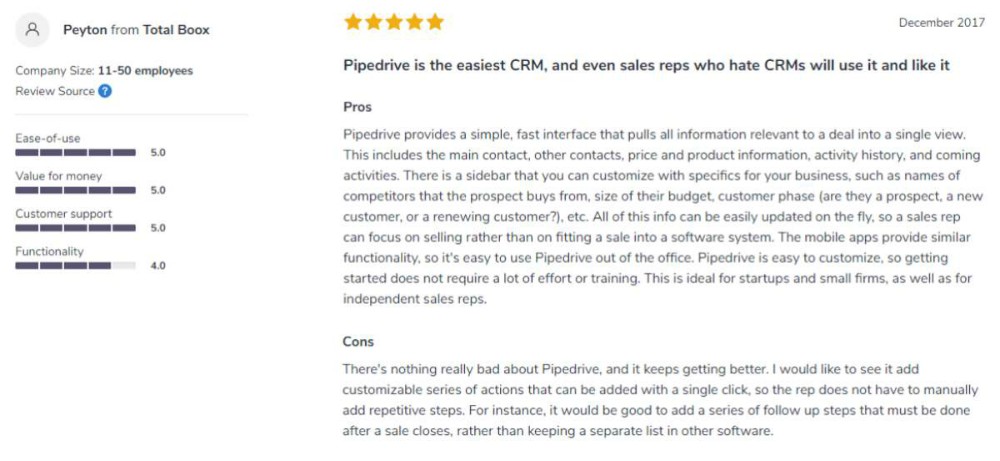
All-in-all, Pipedrive is a CRM software that has a solid customer base of customers who are happy with its offerings. The software has shown how well it can power up your sales efforts and continues to look for more ways to do so.
Hopefully, as Pipedrive continues to grow, it will be more able to address the needs of a growing enterprise. They should also develop some of the features they already have.
For example, their Leadbooster is efficient, but it has a lot of room to grow as well.
Nonetheless, they have done an excellent job overall of creating a CRM that salespeople would want to be their go-to management tool for sales.
Do you think we’ve covered everything there is to know about Pipedrive? Leave a comment down below to let us know!
Up Next:
- Is CRM Dead? How Sales Reps Can Get The Most Out Of CRM
- What Is HubSpot CRM? | Overview, Features And Pricing
- Sales Email Secrets | Secrets Of Email Prospecting To Increase Open Rates
Editor’s Note: This post was originally published in May 2019, and has been updated for quality and relevancy.