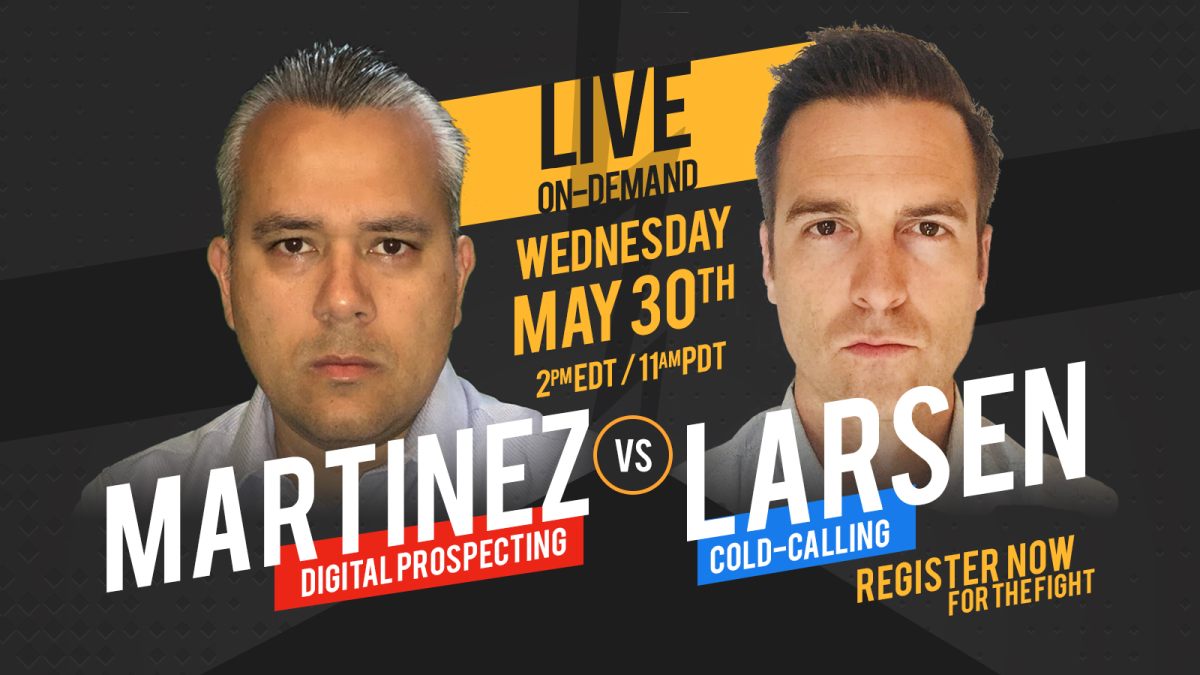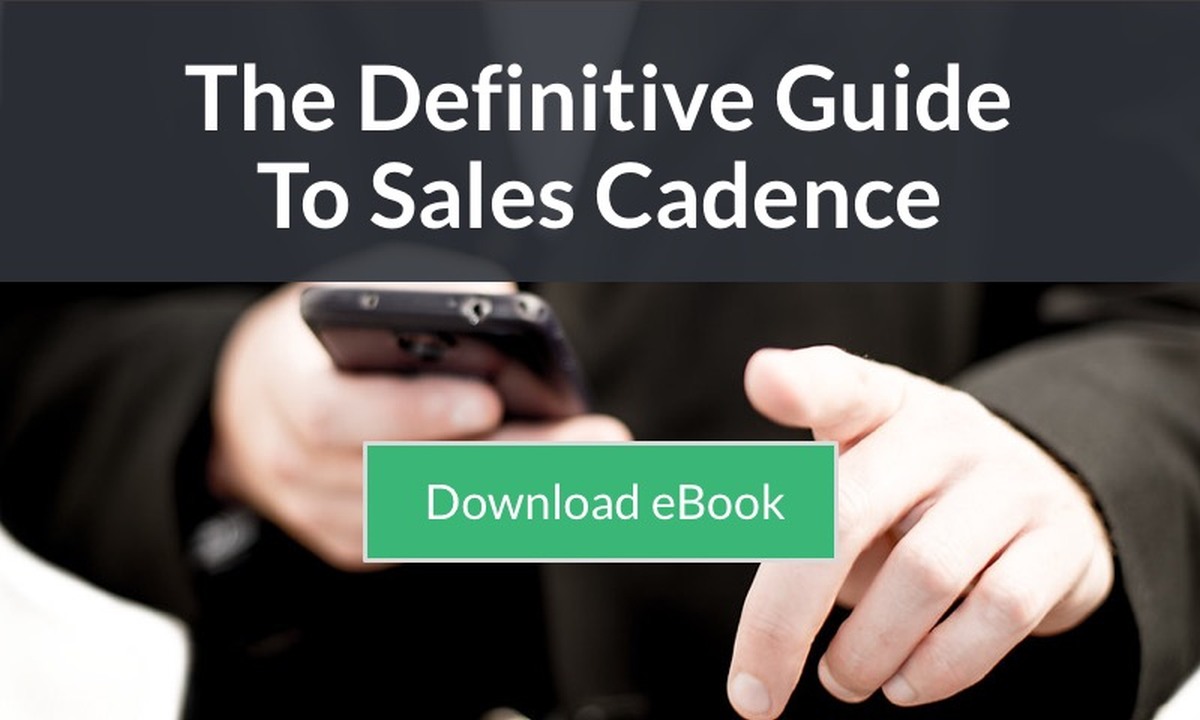LinkedIn InMail For Sales — How To Get More Pipeline With Social
Xant Team
Widen your professional network and build your sales pipeline on social media by utilizing LinkedIn InMail.
RELATED: 9 Common Yet Avoidable Mistakes in Sales Prospecting Emails
In this article:
- What Is LinkedIn InMail?
- LinkedIn InMail Sponsored Messages
- LinkedIn Sales Message Template
- Why Use LinkedIn Paid Advertising
- Cold Calling vs Social Selling: What’s Best?
- Where LinkedIn Fits Into Your Sales Cadence
Build Your Pipeline With LinkedIn InMail
What Is LinkedIn InMail?
LinkedIn InMail is becoming a preferred medium for sales communication. And it makes sense—with around 500 million users, it’s the best professional network you can use for B2B sales.
However, merely sending a sponsored LinkedIn message randomly isn’t enough anymore to build a sales pipeline.
Sales reps are so convinced of the power of social media for selling, that some say cold calling is dead, and you should just switch to social selling.
You can see the battle between social selling and digital prospecting play out in this webinar we did with Mario Martinez from Vengreso.
What is digital prospecting? This is a method used to attract new people into becoming possible customers. This is done by assessing digital profiles similar to existing customers.
As always, there’s a middle road to success, and we know this because we tested it. How then can you maximize email and messaging to improve your sales cadence?
Read on to see how we at XANT worked on a social selling campaign using LinkedIn InMail to generate leads and build pipeline. More than that, we are giving away the secret ingredients to getting social selling right.
LinkedIn InMail Sponsored Messages
For this experiment, we were trying to get qualified prospects to attend a regional trade show in Austin, Texas. The first thing we tried was LinkedIn InMail sponsored messages to a list of LinkedIn users.
We targeted users from companies with over 1,000 employees, with the titles of VP and above in sales or business development roles, and where available, we had the information on the size of their sales team.
I think this is the number one tip I can give you for using LinkedIn InMail for lead generation: get very, very granular when choosing your target audience. This means knowing your target persona:
- The region/geography of your audience
- Company size (usually based on product-market fit)
- Title or function/department (target decision-makers, so the higher the title the better)
- Industry where they operate (depending on your company or product niche)
- The size of their team (if available)
Be sure to work with various audiences and write down every single test you create. You should also include information on what was successful and what failed.
Tracking results will make it easier to tweak your audience and messaging accordingly. Note the response rate for potential candidates you sent InMail messages to.
Here are the results we got from our LinkedIn InMail sponsored messages:
- We sent 1,330 messages and had a 53.8% open rate and a 17.8% click-through rate
- We had a 0.52% registration rate to our event from LinkedIn messages
LinkedIn Sales Message Template
Below, you can see the LinkedIn InMail template we used for the campaign. The invite was sent on behalf of one of our senior sales reps, so make sure you also get your sender right.
Usually, if your message comes from a person who already has a relationship with a prospect, it will be more successful.
Using LinkedIn InMail templates will help you send messages to more people, but try to make more personalized messages for each prospect.
These are the dos and don’ts of making personalized content when you send InMail messages.
- Do: Be polite, considerate, and brief in your messaging—just like how you would be with a phone call or other communication medium. You need to respect the prospect’s time.
- Don’t: Start with ‘bro’ or some other formula that’s clearly meant for your college roomie. Prospects don’t appreciate getting too familiar on a sales message.
If you have a large audience, you can use several subject lines and several images or template options to test out. See what works best and constantly iterate.
Subject Line: I’ll be in Austin, Let’s Connect
Hi %(First Name)%,
I’ll be in Austin on May 31st, and I’d love to connect! I’m actually putting together a small luncheon https://lp.resources.insidesales.com/FieldEvent-Awareness-FieldRoadShow-0518_RegistrationLandingPage.html?a=scl025 for local sales and business development execs that day, and it would be a great opportunity for us to network and get to know each other.
Ten-X will be hosting us, and I’ve organized a few speakers to share what they’re doing to build pipeline and address sales challenges through AI.
Here’s a link https://lp.resources.insidesales.com/FieldEvent-Awareness-FieldRoadShow-0518_RegistrationLandingPage.html?a=scl025 to more info about what’s going on.
Let me know if you can come!
-Nick Alejandro
My Linkedin Profile: https://www.linkedin.com/in/nick-alejandro-26b6191b/
nick.alejandro@www.insidesales.com
[Button Text: RSVP]
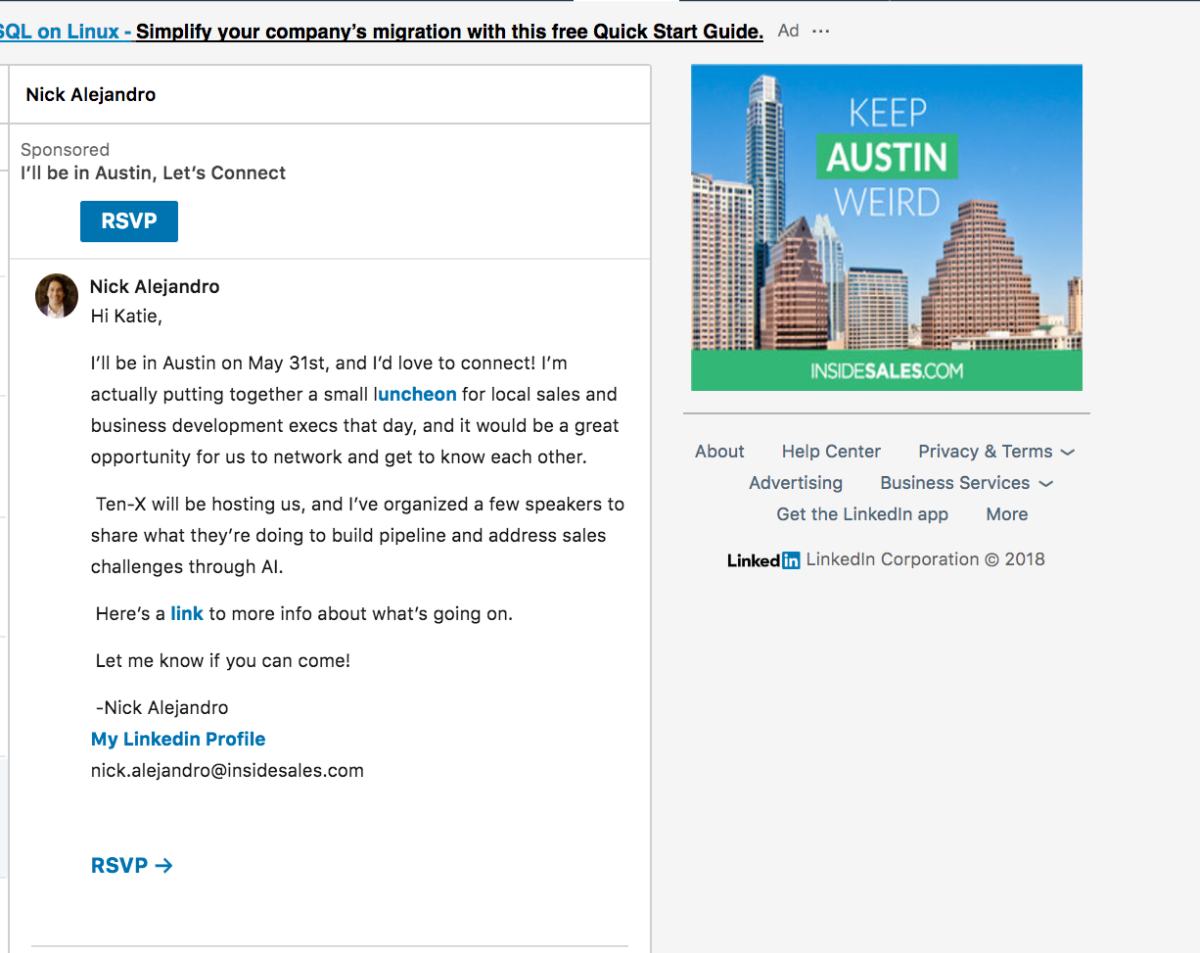
Why Use LinkedIn Paid Advertising
LinkedIn sponsored messages are great, but usually, they are no good on their own. To really ‘click’ with your audience, they need to know who you are and what you’re offering even before you ever send them a message.
While we sent out our InMails, we ran some paid ads to make sure we’re top of mind for our audience. Once they’ve received the email, they’ll be able to know who you are and what you’re offering them.
Running paid advertising on social media platforms can be an effective tandem for the LinkedIn InMail messages you’ll send to your prospective clients.
We had a few rules for building out our social advertising message, so keep these on your list:
- Keep the message simple and to the point
- Use bright colorful imaging that speaks to your target audience
- Have a clear call to action and make sure it relates directly to your objective
- Highlight the benefit of taking you up on that offer (free item or discount?)
- Don’t forget to add the place, date and time
We had 16,403 impressions, with a click-through rate of 0.81% and an engagement rate of 0.84%.
While these engagement rates for paid social ads don’t look like anything amazing, they are well above the industry averages for B2B social ads, which are standing at 0.33%. Compared to the other campaign’s click-through rates, paid advertising ran in tandem with InMail in LinkedIn looks more promising.
You can also run several ads to complement the personalized emails you’ll send to your prospective clients. The more ads they’ll see, the better the chance for them to find a product or service they’d like to buy or engage with. This will result in better lead generation for your campaign.
Here is just one of the ad variations used to promote our event:
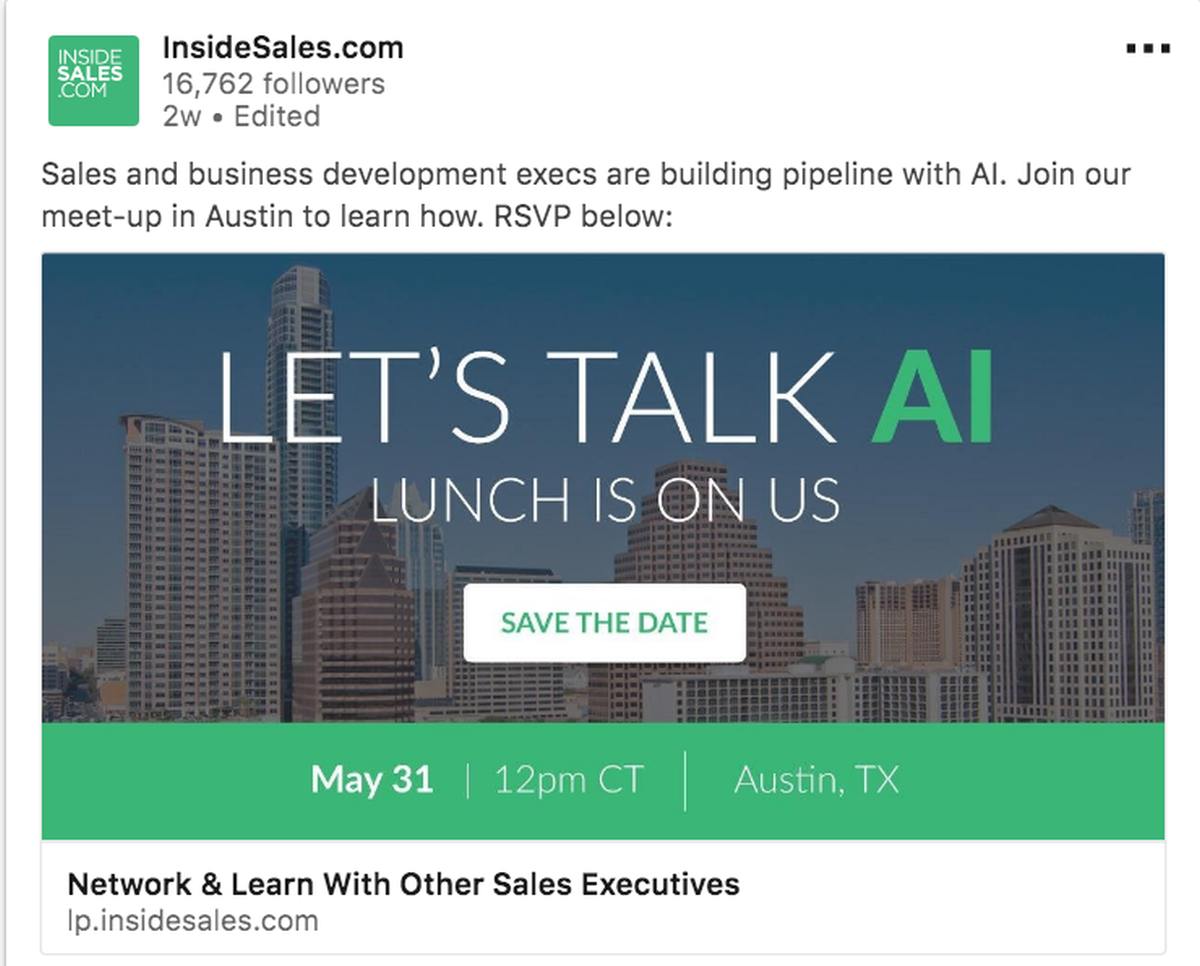
RELATED: Lead Generation: Google PPC Drone Advertising
Cold Calling vs Social Selling: What’s Best?
Social selling is not the answer to everything sales. Neither is cold calling, I’m afraid, although it does perform better when you look at the numbers.
When considering cold calling vs social selling, we see a 5% success rate vs 2%. However, they both have their place in a well-thought-out sales communication plan. At XANT, we are always doing a bit of everything and testing out what works best.
This is because the more communication methods you use for your sales outreach, the higher chance you have of contacting your prospects.
Unfortunately, most salespeople don’t effectively use communication methods in their sales cadence:
- Inbound salespeople stop at just sending one email — 31.6% of all cadences
- 26.5% of outbound salespeople just do a single dial before giving up
This is unacceptable and it has to change.
According to our research, for inbound sales, the most successful cadence was Call – Voicemail – Email repeated between 6-10 touches.
For outbound salespeople, the most successful cadence was four phone calls – one email – and another phone call.
Using three communication methods has the highest rate of success at a 25.1% chance to connect.
Where LinkedIn Fits Into Your Sales Cadence
If you’re looking to learn more about social selling and cold calling as well as voicemail and other sales communication methods, I would advise downloading our “Definitive Guide to Sales Cadence,” which has a lot of eye-opening data.
We also added some killer tips on how to refine your sales strategy by using varied communication methods and various sales cadences.
And if you think tracking several sales communication methods across thousands of customers is hard, you are absolutely right.
Engagement with prospective clients shouldn’t just stop at sending a single email or call. By sending personalized emails designed to meet their needs and interests, you’ll be able to increase generation of leads and have the chance to increase your response rate.
Sales cadence tools powered by Real Data can help you keep track of complex sales motions and automate some of the more mundane jobs in sales. See how you can make your job easier here.
Send an InMail in LinkedIn and find out how it can improve your lead generation and sales cadence.
Will you be trying out LinkedIn InMail for your sales and marketing campaign? Share your thoughts in the comments section below.
UP NEXT:
- 3 Salesforce Email Template Tips for Effective Sales Emails
- Top Sales & Marketing Priorities for 2019: AI and Big Data, Revealed by Survey
- How To Align Sales and Marketing
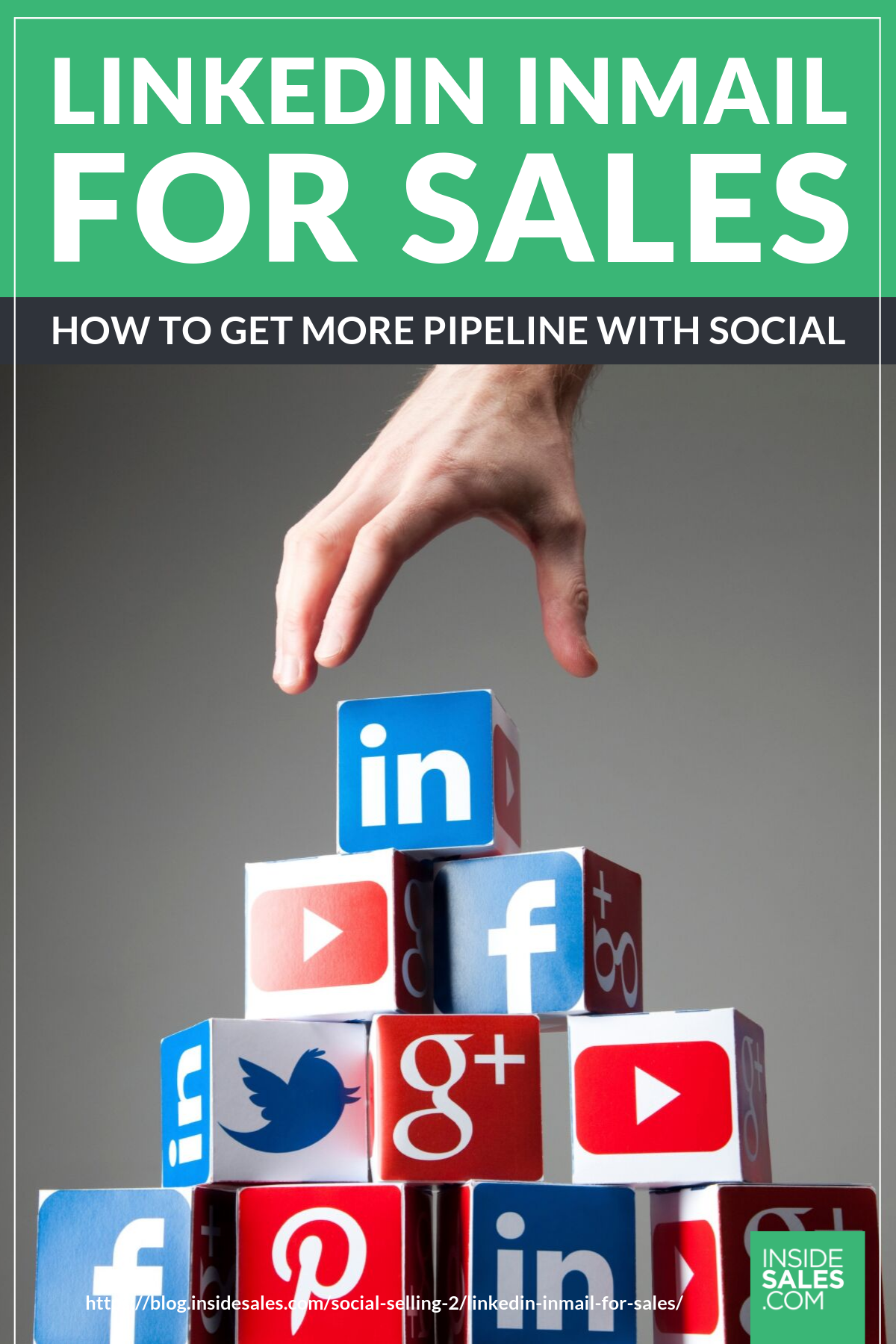
Editor’s Note: This post was originally published on June 12, 2018, and has been updated for quality and relevancy.